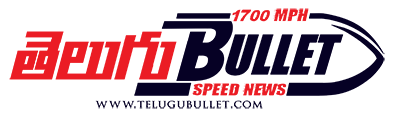Chrome’s reading mode may automatically read items for you
Google is said to be testing a text-to-speech feature for Chrome’s desktop reading mode, allowing it to read articles aloud to users. This feature is currently being experimented with in Chrome Canary, the advanced version of Chrome, according to a post by Leopeva64 on X (formerly Twitter). Users can activate this feature by clicking a play button at the top of an article in reading mode. However, based on a video shared by the X user, there is room for improvement as the voice sounds robotic and reads out a header as “summary” instead of simply saying the word.

In addition to this, Google is introducing a significant new feature to its AI-powered Search Generative Experience (SGE). This feature, called “SGE while browsing,” is currently in the experimental phase. It aims to summarize articles for users as they read on the web, making it easier to grasp the key details of lengthy or complex web pages. This feature is available in the Google app on Android and iOS and will soon be coming to Chrome on desktop, as announced by Google in a blog post.