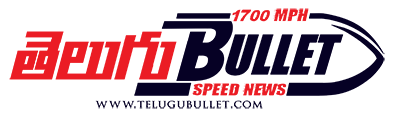Tech giant Google has announced that its Locked Folder feature — a passcode-protected space — is coming to Google Photos on Android and iOS devices soon.
The company said that users should be able to choose the privacy settings that are right for them, with controls that are easy to use and understand.
“Back in May, our Photos team introduced Locked Folder on Pixel – a passcode-protected space where you can save photos and videos separately, so they won’t show up as you scroll through Google Photos or any other apps on your device,” the company said in a blog post.
“We are excited to share that this feature is coming to Google Photos on Android soon, and to iOS early next year,” it added.
Google said it has also introduced Auto-Delete options and created controls that appear in context when users are using the company’s products.
“At Google, we keep more people safe online than anyone else with products that are secure by default, private by design and put you in control of your data,” the company said.
To celebrate Cybersecurity Awareness Month, Google also introduced new features and technologies that keep data private and secure.
The Security Hub brings all security-related features and settings into one place on the Pixel device.
“In the hub, you’ll see a clear red, yellow, or green indication of whether your system is secure based on inputs from Google Play Protect to your Google Account,” Google said.
“If there’s something wrong, the Hub will give you straightforward recommendations of what’s wrong and what to do next,” it added.
This feature is currently only available on Pixel devices, but the company plans to roll this out to Google’s entire ecosystem in the future.
The company also said that on top of built-in VPN and spam blocking features included in all phone plans, Google Fi is introducing end-to-end encrypted calls.
“One-to-one calls between Android phones on Fi will be secured with end-to-end encryption by default when they become available in the coming weeks, so your phone conversations stay between you and the person you’re talking to,” it said.