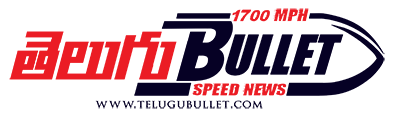Google Docs will now incorporate line numbers automatically
Google has introduced a new feature in Google Docs that automatically displays line numbers for documents set to paged mode. These line numbers are automatically calculated and appear next to each line in the document. Users have the flexibility to configure line numbers for the entire document, a specific page, or a particular section, and they will be preserved when printing.
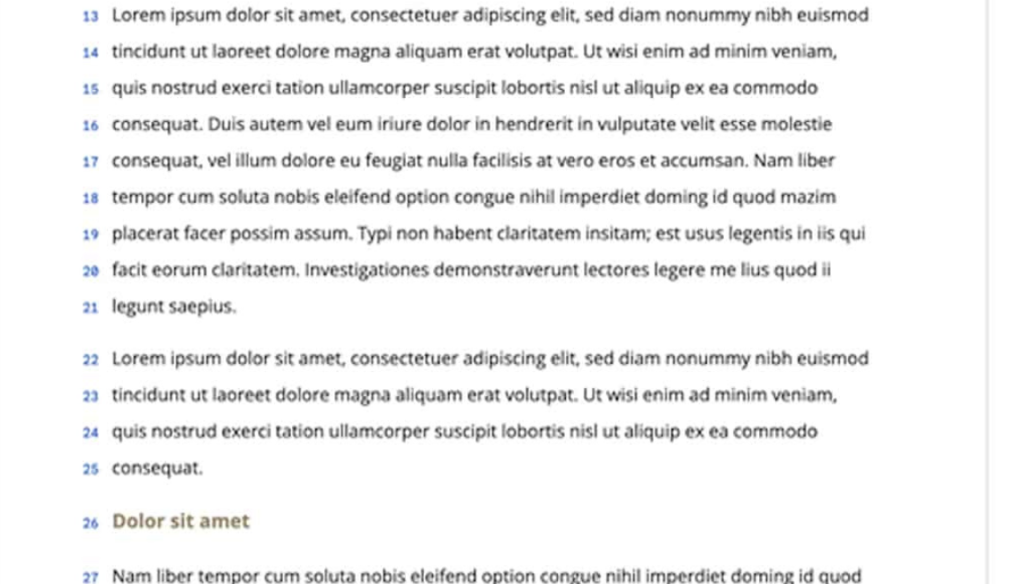
The addition of line numbers aims to facilitate easier referencing of specific content positions in documents, especially when collaborating with others on lengthy or complex content.
The feature is being rolled out to all Google Workspace customers and users with personal Google Accounts. It does not have any admin control, meaning all users will have access to it.
In addition to this update, Google has also recently introduced the ‘Alt text’ option in the ‘Image options’ sidebar of Docs, Sheets, Slides, and Drawings. Furthermore, the “first open experience” in Docs on Android devices has been revamped to start in edit mode, providing a more streamlined and efficient user experience.
Earlier, in June, Google made ‘paginated mode’ the default setting on Docs for Android, which incorporates pages and page breaks in the app for a more cohesive visual design between the web and mobile versions.