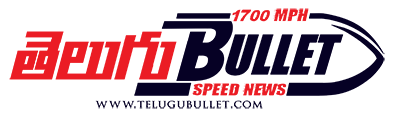Google has launched a new app called Explore that is built into Chromebook and will help users take full advantage of their machines.
‘Explore’ app will help users navigate Chromebook. It’s an evolved form of getting Help, the previous in-product education app.
“Now, when you log in to a Chromebook for the first time and complete the initial onboarding, the Explore app orients you to learn about the most helpful Chrome OS features,” Google said in a statement on Monday.
The Explore homepage gives users easy access to answers and visual tutorials to commonly-asked questions, like how to best manage files on Chromebook across local storage and Google Drive, or how to set up a printer with Chromebook.
‘Explore’ also includes helpful features for Chromebook enthusiasts.
It also has a tab for quick access to some of the best Chromebook perks, so users can quickly redeem them.
“In the US, you can use the Explore app to get free access to 100GB of storage and more through Google One for a year, free access to the popular game Stardew Valley, and free three months access to Disney+,” informed Google.
Google also announced some other features like Overview key that helps the users zoom out and see all the windows that are open, to multitask across windows masterfully.
An Overview, “you can drag windows from your Chromebook’s screen to an external monitor and vice versa. You can also easily split your screen from Overview, which makes it easier to multitask,” said Google.