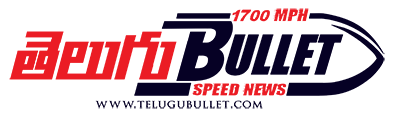Google has introduced new updates for Chromebooks that help people with disabilities make their working environment accessible and productive.
Now, the visually impaired can change the colour of the cursor to improve its visibility and add a personal touch to Chromebook.
This feature is designed to help people with low vision and complements other ways Chromebook cursors can be customized, like adjusting its size for further visibility.
“Select-to-speak lets people choose text on screen to be spoken aloud. You now have the option to shade background text that isn’t highlighted, which makes it easier to focus on the words being recited,” Google said in a statement late on Tuesday.
This is a helpful tool for people with low vision and learning disabilities like dyslexia.
ChromeVox is the built-in screen reader on all Chromebooks. Screen readers are critical for people who are blind or low vision to use computers.
Voice Switching on ChromeVox now automatically changes the screen reader’s voice based on the language of the page.
If the page is in both English and Spanish, ChromeVox will detect which voice to use when reading it aloud.
“We also added more speech customization options, Smart Sticky Mode and improved navigation in ChromeVox menus,” Google said.
It is now easier to export websites as accessible PDFs in Google Chrome, including on Chromebooks.
Chrome is now the first browser to generate PDFs with auto-generated headings, links, tables and alt-text that make them more easily legible for screen-readers.
“This makes the web more accessible for people with low vision or who are blind”.
For children with disabilities, a new Guardian’s Guide includes tips tailored for different types of disabilities to help the family get the most out of Chromebooks and adapt to distance learning.
Google recently launched the Chromebook accessibility hub for people to learn about getting started with accessibility features on Chromebooks.
It includes information on key Chromebook accessibility features, including links to video tutorials and useful Help Center articles.