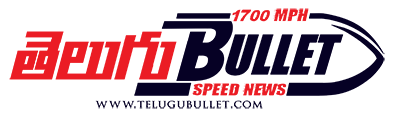Google recently announced that the Assistant would be able to make video and audio calls with WhatsApp.
This means that one can easily access WhatsApp and some of its options by triggering the Google Assistant from the home screen on your smartphone.
The voice calls commenced by Assistant were earlier used to place a network call for the user. While video calls could be set up via Hangouts or Duo only.
If you have set up the Google Assistant app on your Android device, you may directly invoke it by saying OK Google or Hey Google.
One may also wake up the assistant app using the dedicated key, if available or by long-pressing the Home button on your device.
When Google Assistant is open, use one of the two commands, “Make a WhatsApp call to [contact-name]” or “Call [contact-name] on WhatsApp and for video call just say “Make a WhatsApp video call to [contact name]”.
To make things faster, one should add a nickname to the most frequently called contacts.