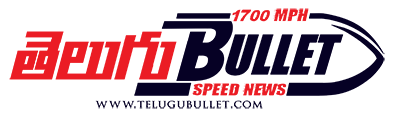Facebook-owned WhatsApp has added the ability for users to migrate their chat history when switching from iOS to Samsung Android devices.
Samsung announced the feature was coming during its August Unpacked event, The Verge reported.
Previously, if users selected WhatsApp’s cloud backup feature, then iOS chat histories were stored in iCloud, while Android’s histories backed up to Google Drive, making it almost impossible to transfer chats between phones that weren’t running the same operating system.
“If you’re moving from an iPhone to a Samsung Android device, you can transfer your account information, profile photo, individual chats, group chats, chat history, media and settings,” the company said in a blogpost.
In addition, users can only do the migration during the initial setup of a new Samsung device, as the instructions from WhatsApp say that “your new Android device must be factory new or reset to factory settings” to allow the migration, so users would have to do a complete factory reset of their Samsung device if it is already operational.
The old iPhone needs to have WhatsApp iOS version 2.21.160.17 or newer and the new Samsung phone has to have WhatsApp Android version 2.21.16.20 or newer.
The new device needs to have the Samsung SmartSwitch app version 3.7.22.1 or newer installed. The transfer takes place via a USB-C to Lightning cable, so users will need one of those as well.