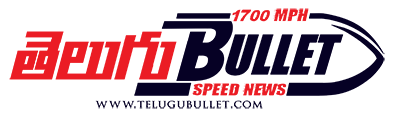Gmail uses verification when creating new forwarding addresses
Google has unveiled new security measures for Gmail users, including requesting verification when adding a forwarding address and creating or editing filters. These safeguards are an extension of the enhanced security measures introduced last year for Google Workspace accounts.

Sensitive actions in Gmail that trigger these protections include creating or modifying filters, importing filters, adding forwarding addresses, and enabling IMAP access status. When these actions are initiated, Google will assess the session for potential risks and, if deemed necessary, will prompt the user with a “Verify it’s you” request. Users can confirm the action’s legitimacy by using a trusted second factor, such as a 2-step verification code.
If a verification challenge is unsuccessful or remains incomplete, users will receive a “Critical security alert” notification on their trusted devices. It’s important to note that this feature currently supports users who use Google as their identity provider and actions within Google products, and it does not support SAML users at this time.
Additionally, Google recently introduced a native translation integration in the Gmail mobile app, allowing users to communicate in various languages seamlessly. To translate messages on mobile, users need to select “Translate” on the dismissible banner and choose their desired language. This banner appears when the content language of a message differs from the “Google.com Mail display language” set in the user’s account settings.